BenQ RP653
65" | Full HD (1080p)
The BenQ RP653, featuring an open-platform design, simultaneously taps into the dynamic possibilities of the classroom whilst also enabling modern enterprises to spark real-time collaboration. Several built-in tools address both audiences, driven by the latest in hardware innovation developed by BenQ.





Ask an expert a question about this product
Top 10 Features
20 point Multi-Touch Interactivity
Instant Plug & Play: Windows, Mac, Linux & Chrome
On-screen display touch controlled menu
Tempered anti-glare surface with a bacteria-resistant coating
Low blue light technology for reducing eye fatigue
NFCPen for taking notes with tap-and-write simplicity
Floating annotation tool (Compatible with any input source)
Multiple Display Administrator software
Data-To-Go: QR code, USB, or display’s internal memory
Over-the-Air Updates (OTA)
ADDITIONAL Features
Supported Operating systems
INCLUDED Software
Built-in EZWrite instant whiteboard
Built-in Zoom video conferencing app
Built-in WPS Office app
Built-in Media Player
QTouch Educational Software
Omnitapps Showcase
DisplayNote